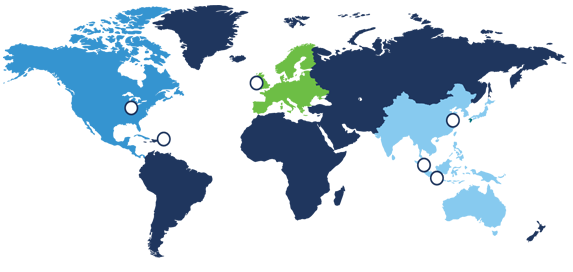FREQUENTLY ASKED QUESTIONS
< BACK TO CAI TECH
For decades, CAI has been your global partner in providing professional services to enhance operational performance and reliability. CAI Tech is an initiative that combines our in-depth commissioning knowledge with cutting edge technology (powered by our tech partner Coactive). Our suite of business applications delivers added value to organizations that need to manage complex, mission-critical, high-risk or high-profile Projects.
Exitus is part of the CAI Tech suite of business applications. It allows you to centralize and simplify Issues Tracking Management Tasks. Businesses need a data architecture and technology infrastructure that is flexible enough to meet customer needs. By communicating in real time with your customers, providing accurate information about products or Project Issues, or simply offering a timely service, you improve operational efficiencies.
On just about every Project, someone, somewhere is managing a punch list or to do list. This data is typically stored on a file somewhere on a (local) network. The problem with this approach is that multiple lists create silos of data and this compartmentalized approach to Project Management leads to delays and errors. By sharing this data in a centralized application, it allows for everybody to access real-time information from where ever they are. Everybody is working with the same data so delays or errors or miscommunications in information are minimized.
The app is cloud-based meaning it is securely stored, managed, and processed on a network of remote servers hosted on the Internet, rather than on local servers or personal computers. It can be accessed through a web browser or on your mobile device.
Yes! Exitus can used as a very simple Task Management System. The more advanced features can simply be ignored. Even on simple Projects, centralizing the data and information greatly reduces risk and improves operational efficiency.
Yes! Exitus is designed to be scalable and includes Issue Management features which work seamlessly with Task Management to allow you to manage complex problems to resolution.
Exitus uses a Project-based architecture to organize all Tasks and Issues and report on KPIs like % Tasks complete per Issue and % Tasks complete per Project. As a Project Manager, our intuitive dashboard allows you to get a full but fast overview of the status of the Issues and Tasks within each Project. Now you can prioritize where you focus your attention more efficiently.
How is that addressed in Exitus?
Very easily. By using the Project architecture, we can create as many Projects and personnel lists as you need. Issues and their Tasks are associated with the Project and only personnel who have been assigned access to a Project will have visibility to that data.
Part of the beauty of cloud-based applications is that information can be stored without limits. Exitus, and other CAI Tech applications, will scale automatically according to the amount of information and data they receive.
First, Exitus will eliminate the use of (multiple) spreadsheet management. All your data is now centrally organized and stored.
Second, the app includes administrative features which (optionally) allow you to manage systems and assign components, equipment and instruments to each system.
Third, the system data can be seamlessly linked to your Issues and Tasks. All your information in one single location!
Yes! Notifications are sent while processing Tasks and Issues through to completion. Users can also subscribe themselves to an Issue and receive email notifications about the Issue status.
Yes! We have out of the box reports that can be customized for your needs.
Yes! Pictures can be taken on your mobile device and added to a Task or Issue. Same goes for any type of file attachments that serve as supporting data. Every file, piece of information, nugget of data per Issue or Task is stored in one single location.
The app includes the ability to create Tasks with pictures on your mobile device. When you get back to your desk, you can continue to process those stand-alone Tasks called Quick Tasks or roll them up into an Issue.
Not yet. Our current workaround for this is that you still use your mobile device to snap a picture of the problem and then when you get back online, attach those pictures to your Tasks and Issues.
Please contact Jackie Karceski for pricing information or you can Request a Demo.
A Task, or as we call them, a Quick Task, is a stand-alone item instructing a person to do something with a description, category, due date and a priority. You can define the Task to include as many attachments and pictures as you like.
An Issue, on the other hand, is a collection of Tasks put together to resolve more complex multi-step process. Issues also include the ability to define more meta data or ‘data about the data’ such as cost impact, schedule impact and more…
A Project must include a list of authorized personnel (of your choosing) who you wish to provide some level of access to (e.g. read-only access, editing rights and, or full super user admin privileges). There are many other properties available to help define data about your project and places to store your supporting documents.
Yes! Issues including the associated Tasks can be routed for review and approval through a set of user defined rules which include an e-signature. Quick Tasks are stand alone and must be associated with an Issue to use the routing features.
A local database administrator will have the authority to create as many accounts as is needed. You won’t need to ask us.
Your local administrator can define the security groups as stringently as needed depending on your situation. It is completely up to you. Users may have read-only access, editing rights and, of course, full super user admin privileges.
STILL HAVE A QUESTION?